It is a simple tool that you can use on Windows
Requirments :
1 = Upto 50 mb upload download speed of internet
2 = 8GB RAM recommended
3 = Upto 2 GHZ processor
Download Here
With this requirment it will work well otherwise it will work slow
Setp 1
Note: IN this tutorial 1 means YES and 0 means NO
open smtp.exe it will ask you how would you like to upload your ips then you need to enter "1" becuase we will use to console to give command of ip range , and you can also uploads your ips thats port 25 is open, but i think on console method is better .
Setp 2
Setp 3
It will ask Load setting from ini, so u need to press 0 because we dont have save setting now
Setp 4
Then it will ask Include SSL , you need to press 0
Setp 5
It will ask check user with domain name you need to press 0 If u want to check user with domain then you will press 1.
Setp 6
It will ask bypass bruteforce detection via http proxy , then you need to press 0 if you want to bypass
press 1
Setp 7
Then it will ask threads , we will use thread 50 because we have litle password list , you can use 100 thread also ,
Setp 8
Then timeout setting , put 100
Setp 9
It will ask Intelegent managment, you need to press 0
Setp 10
It will ask use automatic checking with web.de inbox, u need to press 0 , if you want then press 1.
Setp 11
Then it will ask that smtp is worked it will send on your email ,, if u want this then press 1 and enter your email here , but i did not use it at this time so i press 0
Setp 12
Then it will ask SMTP loging checking , you need to press 1.
Setp 13
Then it will ask smtp loging error , you need to press 0
Setp 14
At last it will askt to save your setting to ini ,, that u can use easily that it was ask in setp 3 , in my case i did not save the setting thats why i press 0 . if uyou want ot save then press 1
Setp 15
And then it will start scanning ips and bruteforcing like in figure ,and you will get vaild logs in log-valid.txt file











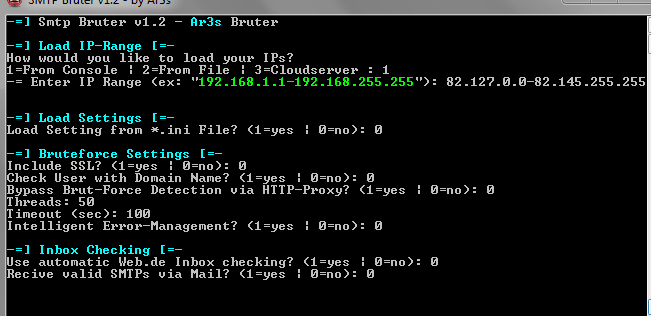


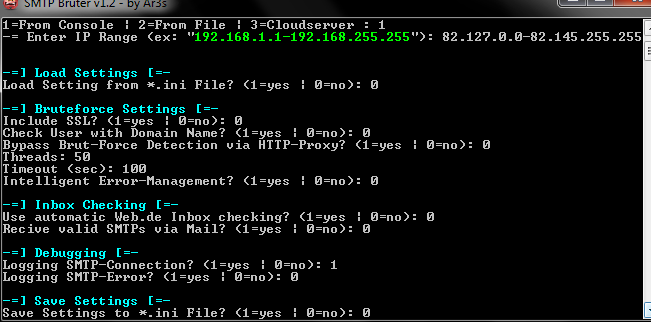

3 comments:
Where is the password file how i create it and in what format if want to scan username1 username123 for exemple ? thanks
NOw Download link is working
Post a Comment