INTRODUCTION
I will show you how to create a backdoored .PDF file with the Social Engineering Toolkit in Kali-Linux/Backtrack.
REQUIREMENTS
• Kali-Linux/Backtrack
• Social Engineering Toolkit
TUTORIAL
1. Open the Social Engineering Toolkit by navigating to: Applications -> Kali Linux -> Explotation Tools -> Social Engineering Toolkit -> setoolkit
2. Type in "1" in the command line.
3. Type in "3" in the command line.
4. Type in "1" in the command line.
5. Enter your IP-Address for the Payload. If you want to hack a remote computer, type in your WAN IP. I typed in my LAN IP.
6. Type in "15" in the command line.
7. You can choose a BLANK PDF or you can choose your PDF. (If you want to use your PDF, you need to create one!)
I chose a blank template.
8. Type in "2" in the command line for the WINDOWS/METERPRETER/REVERSE_TCP.
9. Type in again your IP-Address and a forwarded port!
10. You can start the listener now, if you want.
PDF LOCATION (Kali Linux)
1. Navigate to: Places -> Home Folder
2. Click on File System.
3. Navigate to the folder: USR
4. Open the folder: SHARE
5. Scroll down and open the folder SET.
6. Open the folder: AUTORUN
7. There is your PDF.
END
Thanks for your learning. I hope my tutorial will helpful for you.













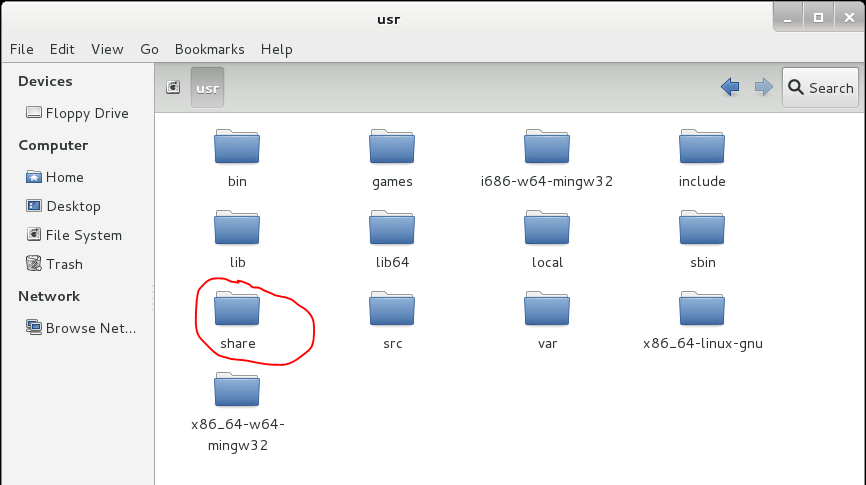



3 comments:
Please will the virus perform..? to hack passwords ? please I need feedback as quick as possible
NIce Blog For Linux Learn Python the Hard Way
Hu
Post a Comment