Step 1 :- Log in your Facebook account and then head over to all Groups Page[Link]
Step 2 :- Click on view script and copy all the code present there. Here
Step 3 :-
- For Google Chrome:-
- For Mozilla Firefox
Press Ctrl+Shift+K to open console box and then paste script in input area and enter enter to run it.
Step 4 :- After running script you see the following box .Type Your post in input area and then click on post to post in your all Facebook Groups.
After the post has been posted in all groups, a pop-up window will appear stating success message .
Done !
If you have any problem in using the script , u can ask in comments !!!




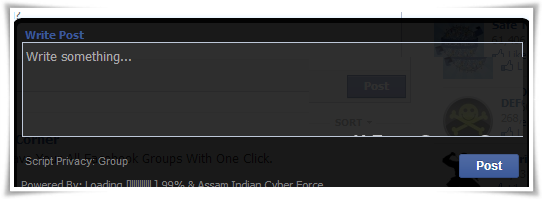
0 comments:
Post a Comment